How to get QuickBooks aging report by customer
QuickBooks aging report by customer
The below steps will show you how to get an aging report by customer from QuickBooks
1. Select Reports menu in the left pane in QuickBooks Online
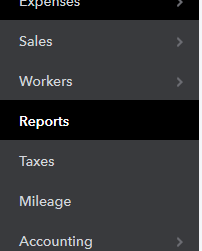
2.Under the standard tab go down to the section “Who owes you ”
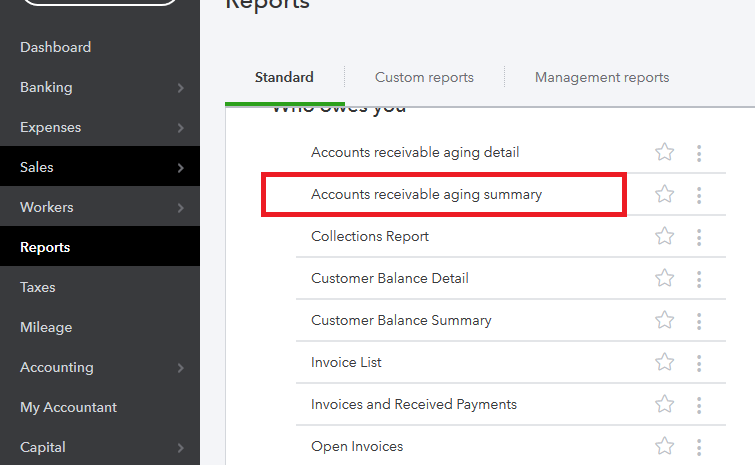
3.Click on “Accounts Receivable Aging Summary”
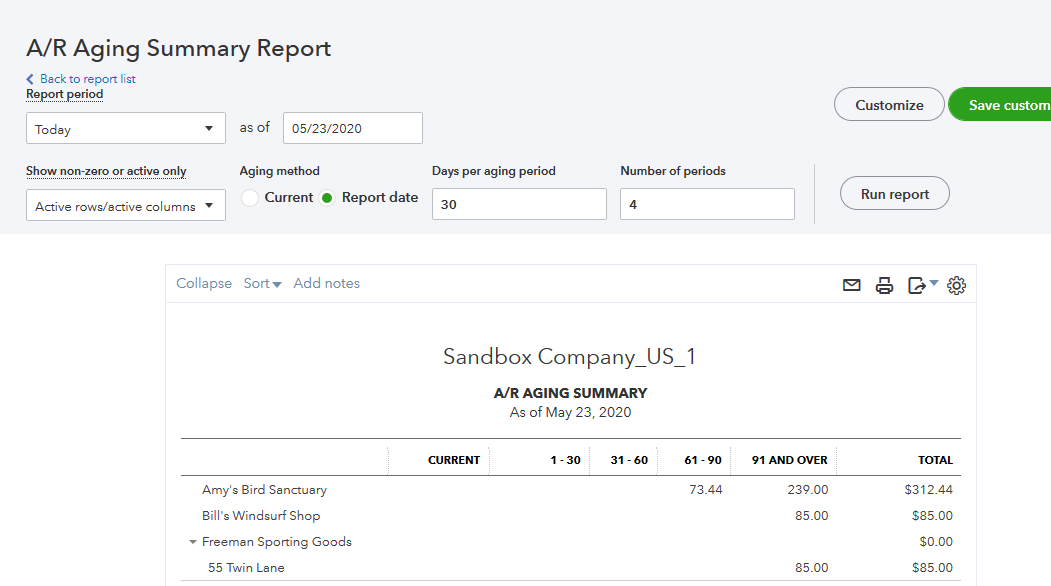
QuickBooks collections report by customer
If you want to get a collections report which shows customer and invoice level details such as Overdue invoices with due dates, days past due, and totals for each customer follow the below steps
1. Select Reports menu in the left pane in QuickBooks Online
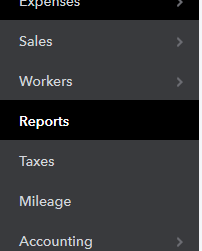
2. Under the standard tab go down to the section “Who owes you ”
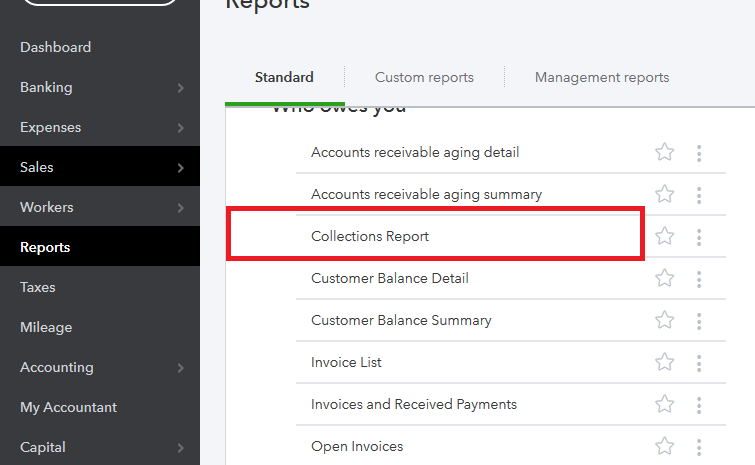
3. Click on “Collections Report”
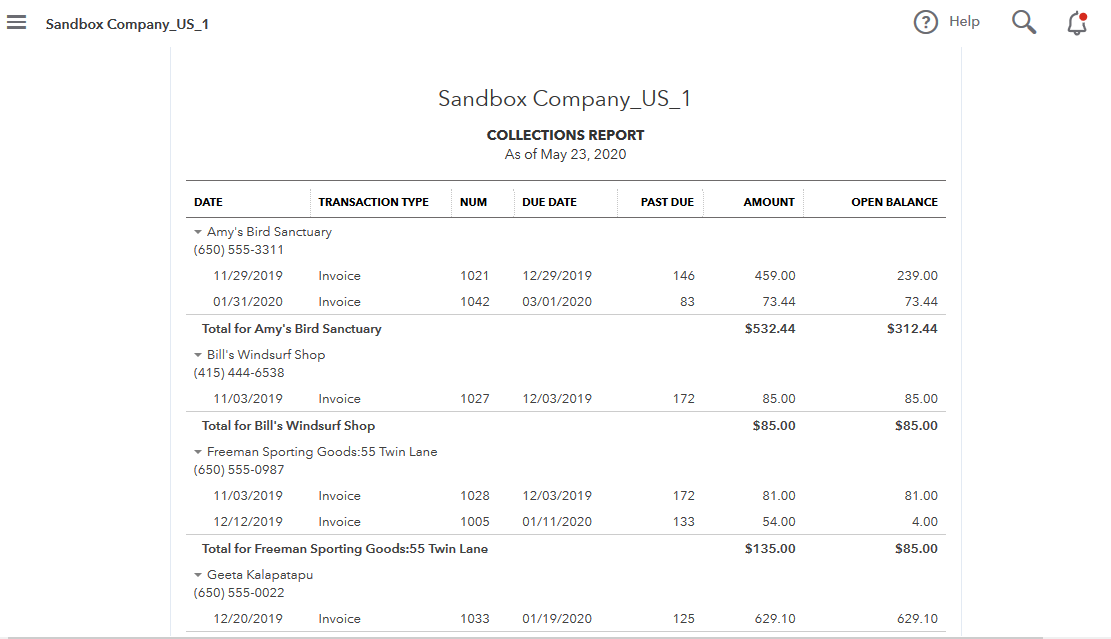
To find out how you can automate your payments collections process check here