How to send invoice reminder email in QuickBooks Desktop
To send invoice reminder email in QuickBooks Desktop follow the below steps
1. In QuickBooks Desktop go to Customers – Customer Center
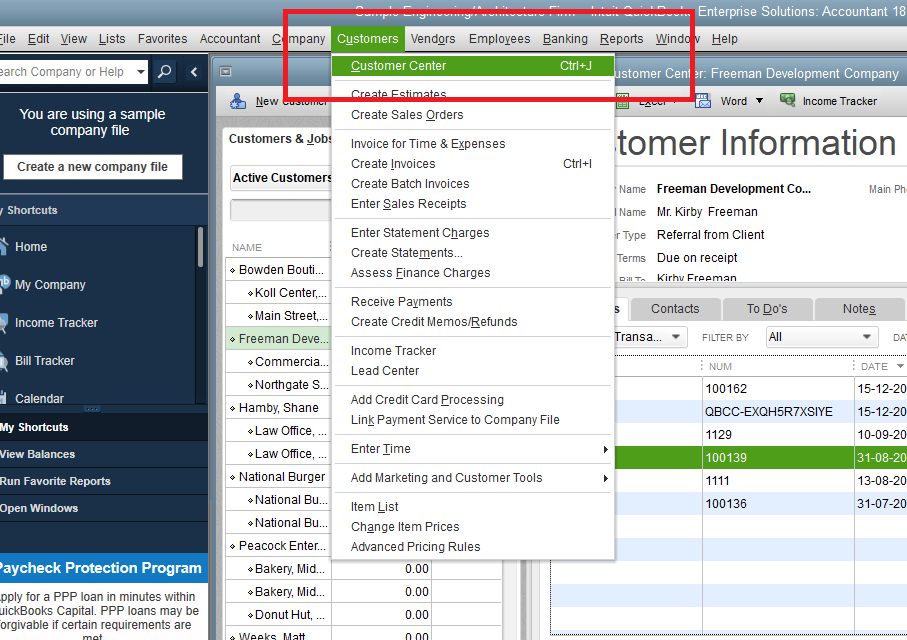
2. Select the customer under the “Customers& Jobs” section. Double click on the invoice you would like to email
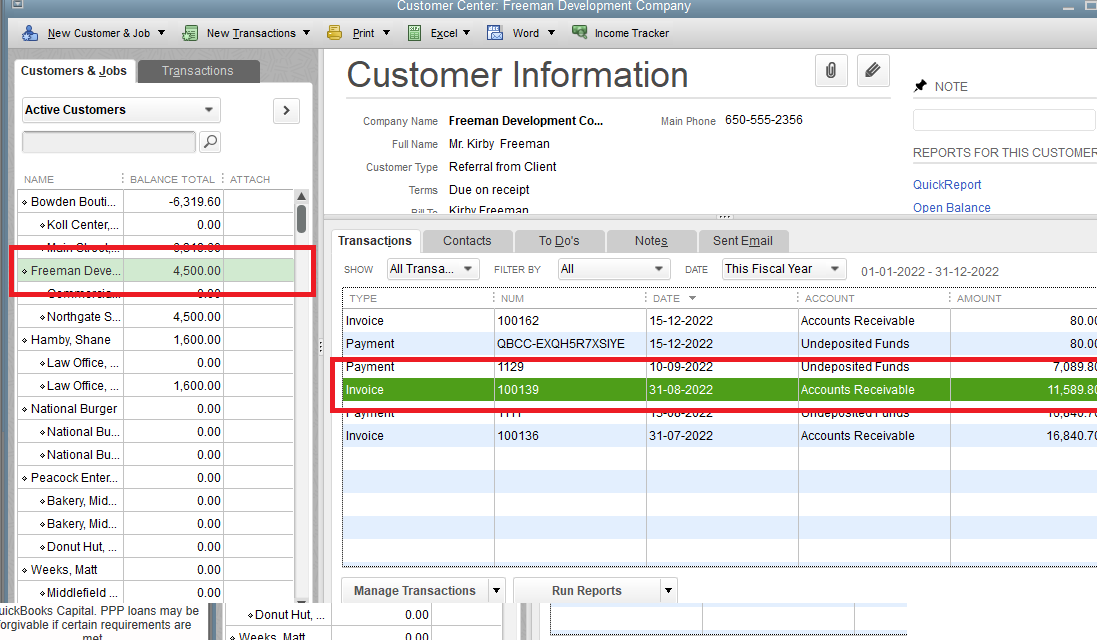
3. Under the invoice view – Click on the email button to send that particular invoice to the customer
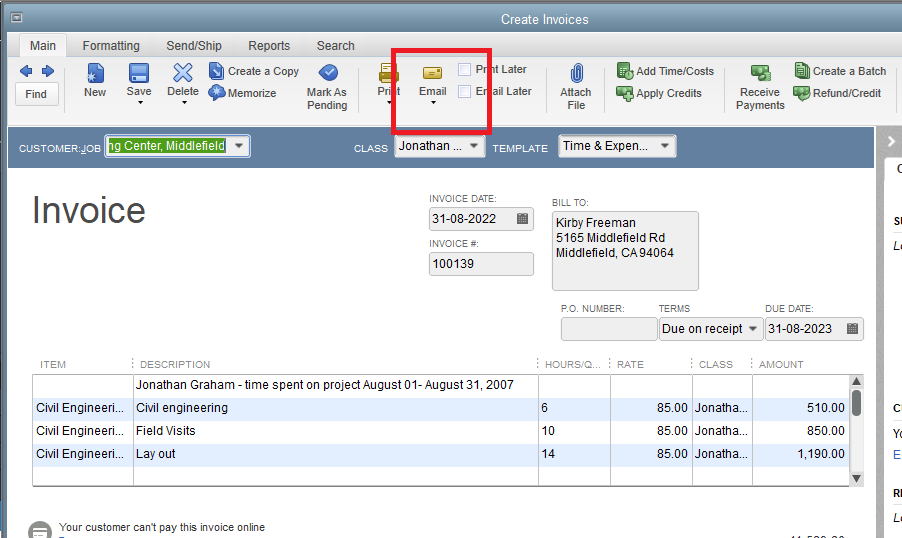
If you would like to automate the above process check out – how to automatically send email reminders from QuickBooks Desktop
Also published on Medium.