QuickBooks ACH payments issues and How to work around them
Issue 1 : QuickBooks ACH payments take around 5-7 days to reach the bank !
I found the below issue being listed by someone from the QuickBooks community and realized that most businesses does not understand how ACH payments work through third party processors such as QuickBooks, Stripe , PayPal etc. works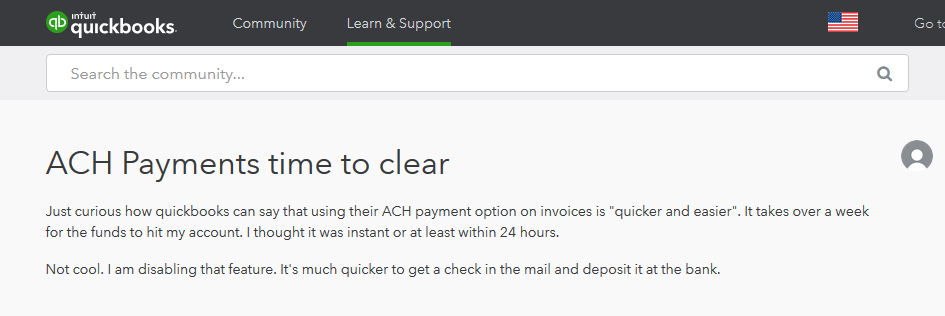
Direct ACH Vs QuickBooks ACH
How QuickBooks ACH works
When a customer enters their bank account information on the payments page on QB ( bank account number and routing information) QuickBooks sends an instruction to its bank to pull money from your customers bank on your behalf.This is achieved by sending an NACHA file to QuickBook’s bank (Read more about ACH files here)
Once the ACH instruction is processed by the bank the money from your customers account is moved to QuickBooks account. QuickBooks receives millions of such transaction every day and hence will need to have a program that maps each such incoming transaction to the final bank account to which the money needs to go.Once your customers money reaches QuickBook’s bank account , QuickBooks will again send a credit ACH instruction to push money to your bank account(seller).
Your Bank Account <–> QuickBooks Bank account <–> Your customer’s Bank account
[———————————————– 5 – 7 days to settle ———————————-]
Each ACH transaction hop would take 1-3 days including reconciliation. The total transaction time then turns out to be 5 -7 days (mentioned on QuickBooks website ).For a brief period your customer would say that money has moved out of their bank but the payment would still be with QuickBook’s bank account until QuickBooks initiates a new instruction to push the money to your account
Why direct ACH is the solution
It’s imperative for businesses doing single transactions worth more than 10,000 USD to cut down this time to a bare minimum as their money gets tied up for this period and for a small to medium business cash flow can affect your businesses ability to grow.
Direct ACH
The solution for this would be to setup a direct ACH connection with your bank
In the case of a direct ACH connection a 3rd party software provider (such as PayorCRM) would send instruction to your bank on your behalf every day.Once the bank gets the instruction they will pull the funds directly from your customer’s account to your account.The net result being your funds are available within a day in your account.
Your Bank Account <——> Your customer’s Bank account
[——————— 1 day to settle —————————]
Setting us direct ACH is a simple process and most banks provides this service by default for all business accounts.Please find the below links of some major banks providing this service
Bank of America – https://www.bofaml.com/en-us/content/ach.html
US bank – https://www.usbank.com/small-business/making-payments/singlepoint-essentials-ach.html
JP Morgan – https://www.jpmorgan.com/tss/General/Automated_Clearing_House/1155043013622
How to setup Direct ACH with PM
Setting up Direct ACH integration with the bank will require working with your bank to setup the link and usually takes around 1 week.Talk to us at [email protected] how to start of this process
Issue 2 : QuickBooks doesn’t support recurring ACH payments !
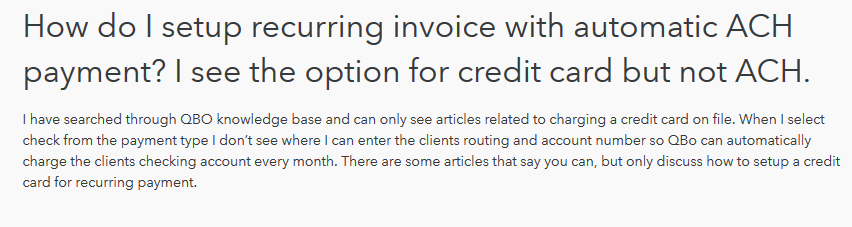
Another gap w.r.t to QuickBooks ACH payments processing is related to recurring or automated payments
Recurring payments and Automated payments :
Even though QuickBooks allows the option of creating recurring invoices they unfortunately do not provide the option to setup recurring ACH payments for those invoices .
To be able to setup recurring payments you would need to use a external software such as Payorcrm that could pull invoices periodically and automatically debit them based on conditions . For eg: Autodebit on due date , Autodebit all invoices at the end of the month etc
Issue 3: Large value transactions Via QuickBooks ACH
If you have done large value transactions through QuickBooks ACH , You might have noticed that many a times your transaction settlement had been withheld for “Account review ” or “security review” . Large value transactions adds on risk for QuickBooks as it acts as the “Escrow Party” .It is not uncommon for businesses accepting payments via ACH to find their payments from customers held by QuickBooks for some “Review”
The below link from the Quickbooks community proves that this happens more commonly than you would expect
Solution : Direct ACH – Direct ACH removes the role of QuickBooks in any of your ACH transactions where your customers are paying you and completely lessens the chance of your funds being with held for “Review”
Talk to us at [email protected] to accept payments through Direct ACH from your customers for invoices raised by you.
Also published on Medium.
